Somehow I have captured something that shows unexpected websites in the browser, that uses a different search engine and shows unwanted ads. So there is the question: How can i delete Snapdo (or search.snap.do) and what is it? Why can't I just uninstall "Snap.do"?
If I would ask the producer I’m sure he would say that:
- it upgrades the browser
- it makes the internet easier
- it creates special features for social networks like Twitter & Facebook
For me Snapdo is unwanted software that installed oneself (more or less) unasked on my computer and that certainly does nothing other than:
- redirect website-views to spam-sites
- show untrustworthy looking ads
- maybe spy out user data and sell it online
I would say Snapdo is a virus or a trojan horse!
As already in the BKA-Virus or in similar programs the malicious software sneaks up on the computer and does unwanted things that you definitely don't want as a user.
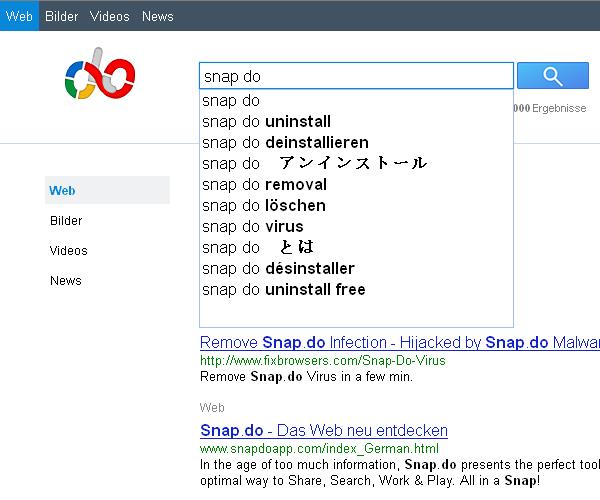
Snap.do search
The "browser extension" seems to be common in the English-speaking space of the internet. Questions like Snapdo removal or Uninstall Snapdo from those who have infected their browsers with Snapdo get more and more in the english forums.
During my researches I saw many spam-sites that refer a untrustworthy software to supposedly remove Snapdo (I didn't download it). The changing of the settings, as in many online-instructions described, seems too complicated for me and there wasn’t a note on a way to uninstall this Adware.

Snap.do toolbar
How to delete Snap.do
There may be several ways to free the Windows-PC from the Malware. This are the steps I used to remove this digital trash from my PC:
1. Try to uninstall the software
START > SYSTEM CONTROL > UNINSTALL PROGRAMS and look for a entry named Snap.do. I found a program named QuickShare and I think it isn’t the last name for this program. If that’s the case you should uninstall it on this way.
2. Software to remove the Snap.do Adware
Probably uninstalling won't be enough, because the Adware sits deep in the browsers Chrome, Firefox or Internet Explorer. At this point the free software AdwCleaner helped me a lot. AdwCleaner finds and deletes disturbing browser-toolbars and similar Adware-programs from the computer. The tool is completely straightforward and you don’t have to install it so you can run it from a USB-stick. The freeware works at Windows XP and Windows 7 and 8.
After a reboot the Adware was deleted.
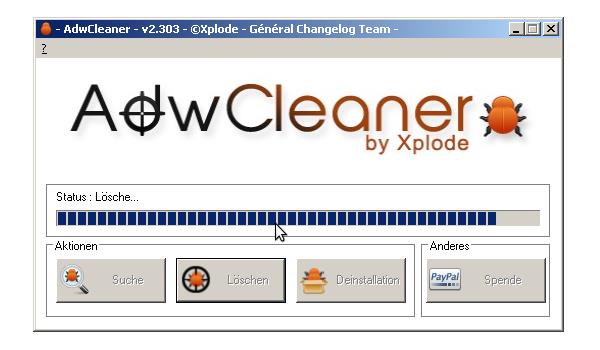
AdwCleaner: Snapdo trojan remove
3. Reboot windows
After a reboot I started an Intensive-Scan with Malwarebytes (free too) and a complete check on virus (for an example with Avira or with the ESET Online-Scanner or another virus-scanner). No unwanted programs were found, the browsers worked again and the system was evident safe again.
How did Snap.do get on the computer?
This type of Adware is often installed with other (free) software like an mp3- or videoeditor. Or the pdf-creator is in thruth a browser-toolbar.
Tip: Read the references from free software precisely. In this way you can vote out additional programs very often.
